Microsoft has released updated versions of Word, Excel and Powerpoint for Apple's iPhone and iPad users running iOS 8. All three apps have been updated to version 1.6 and bring full support for saving and syncing your files on Apple's iCloud Drive, along with the usual bug fixes and performance improvements.
Microsoft says, Office for iOS users can now open, edit, and save their Word, Excel and PowerPoint files to iCloud, by adding it as a storage option in the "Places" section of each iOS app.
You can download the updates directly on your iOS device through the Apple App Store or by using the following link:
Adding iCloud Drive as a storage option doesnt require an Office 365 subscription and comes as an alternative to Microsoft's own cloud storage solution, OneDrive. However its important to note, that due to the restrictions on iCLoud filetypes, you may not be able to edit certain files using Office for iOS.
Besides OneDrive and iCloud, Microsoft also released Dropbox support for its Office apps allowing users to use the popular cloud storage service to open, edit, and save their documents. The Word, Excel and PowerPoint apps were also launched for iPhone users in early November, bringing free document creation and basic editing to Apple mobile phones.
Microsoft OneNote for iOS updated (2.9) with handwriting support, OCR and more
Besides updating Office for Apple's mobile platform, Microsoft has also released an updated version (2.9) of OneNote for iOS. The OneNote app for iPad now carries a new handwriting mode – or inking feature, which allows you to scribble directly on your notes with freehand movements, using your fingers or any third-party stylus. The Windows and Android versions of OneNote have had this feature for almost a year, and a spokesperson of the Microsoft’s OneNote team said, "OneNote for iPad reflects lessons we’ve learned over the years by from studying and understanding how people use pens."
The handwriting feature has been coupled with a much needed ‘Palm Rejection’ feature, which allows you to set your preferred style of holding the stylus so as to avoid accidental palm touches on the surface. There are plenty of tools to help make your writing experience a rich one, with an array of brush styles and colors to choose from.
OneNote for iOS also brings optical character recognition (OCR) support, not only convert printed text into digital content, but even better, allowing users to directly search for text in any image or photo containing printed characters, giving them a whole new way of extracting useful content for note-taking purposes in a quick and efficient manner. The process will take around four to five minutes to fully index the content, and once done, will be searchable across OneNote on Macs, PCs, phones and tablets.
You can download the updated version of OneNote for iOS directly on your iOS device through the Apple App Store or by using the following link
 |
Microsoft OneNote for iOS
| iPhone | iPad | |
| Microsoft OneNote is a cross platform digital notebook, which lets you handwrite your class notes, or track that list of errands that are too important to forget. |




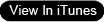


![[Android app] Google Voice updated (0.4.2.72)](https://blogger.googleusercontent.com/img/b/R29vZ2xl/AVvXsEhrInvGWawxGHngoYiipVyhyy2C2SaI-0f0k_l7rS6akSE4gAH3WCVZoPwx0jZtsWCThPOLEJ0Sp6hL0AYxqlvao9RKDhcNdjh1ImvPki_9Q2m5Qhl9UONyCFtTmrbeVkO5NfN3lpJcIoA/w680/Google-Voice-for-Android.png)
![[Android app] Motorola Alert for Moto G LTE and Moto E lets you alert friends and family in case of emergency](https://blogger.googleusercontent.com/img/b/R29vZ2xl/AVvXsEitQNjT1L-cXOl_XVuuKepjUlzRYpWGFCfts3nAOmhdhRqy525-Q3Xgv71x8rpHl7wPsJGIYlHWrM2vm2oxgKKD8OdLhVrhvecoMBV1qR6EuxRTV53zjzeHyUshuvhatldqhbyOLwDGeMuW/w680/MotorolaAlert_Android.png)
![[iOS app] LinkedIn updated (5.1.1)](http://lh4.ggpht.com/-Q9AdHx3XP64/T-zD4x9wcPI/AAAAAAAALyg/xCEoFIHZCPM/w680/iOS_LinkedIn_thumb%25255B1%25255D.png?imgmax=800)



0 Comments