Today Apple kicked off their 2021 Worldwide Developer Conference, showing off all the company had planned for their newest versions of their operating systems. In case you missed the announcements, the following breakdown shows you everything you can expect from the latest iOS, iPad OS and macOS.
iOS 15
Apple's iOS 15 appears to be more of an incremental update but focuses on four main points: staying connected, staying focussed, using intelligence, and exploring the world.
iOS 15 Supported Devices
- iPhone 12, iPhone 12 mini, iPhone 12 Pro, iPhone 12 Pro Max
- iPhone 11, iPhone 11 Pro, iPhone 11 Pro Max
- iPhone XS, iPhone XS Max, iPhone XR
- iPhone X, iPhone 8, iPhone 8 Plus
- iPhone 7, iPhone 7 Plus
- iPhone 6s, iPhone 6s Plus
- iPhone SE (1st generation) iPhone SE (2nd generation)
- iPod touch (7th generation)
Facetime Updates
- Spatial Audio - With iOS 15 compatible devices will make it seem that your friend's voices are coming from their on-screen position.
- Voice Isolation - With improvements to voice isolation, you can better toggle off loud sounds that disrupt your FaceTime calls.
- Portrait Mode - Apple is bringing their Portrait Mode from the camera to Facetime calls, allowing you to blur your background during a call.
- FaceTime links - You will now be able to create sharable FaceTime links and invite others to join your calls. If the attendees are on Windows or Android they can still join through their web browsers.
- SharePlay - Apple's newest social interaction on Apple devices allows you to share an audio or video stream with your friends while on FaceTime. While this feature works through Apple's services seamlessly, initially select video partners like Disney+, Hulu, HBO Max, and Tiktok) will also offer this feature
Focus Mode
Apple is enhancing their 'Do Not Disturb' mode into more customizable modes - like 'work', 'personal' and 'sleep'. These will allow users to have a more personalized version of Do Not disturb, suggesting apps that may be relevant to that specific mode.
Notification Batching - This feature will group together some of your less important notifications, and allow them to be displayed during a specific time of day. For example, you can set up a morning summary to catch up on all your notifications.
Live Text
The camera is now able to recognize text in photos. This feature will extend to copying text out of photos to translate or share via email or text. The camera can even recognize things beyond text, like animal breeds or landmarks.
Apple Wallet
The Apple Wallet is looking at an ambitious update, as Apple is expanding on what they've built so far. Currently, the Apple Wallet can be used to store your payment cards and transit cards, with the most recent inclusion of Disney Park passes. With the new version of iOS Apple will bring support for unlocking compatible doors with your phone. Apple has started working with hotels to bring this feature to room keys in the near future.
Apple also wants to take it a step further to bring your ID cards and Passports to the Wallet app. Apple is also working with the TSA (in select states, at first) to put an encrypted copy of your driver's license in your wallet which can be used during your security screenings.
Apple Maps
Apple Maps will be getting a visual overhaul adding several details for users. Maps will show crosswalks, traffic lights, bike lanes, 3D elevations on overpasses, and 3D rendered landmarks for better navigation.
Apple is also borrowing a feature from Google to include the ability to use your camera for an augmented reality view of your directions.
Updates to AirPods
- Conversation Mode - AirPods Pro will allow you to boost the volume of voices and control the volume of ambient sounds. This will allow you to better hear the voice of the person you are having a face-to-face conversation with.
- FindMy integration - AirPods will borrow from AirTags and take full advantage of the FindMy network. Allowing you to track the last known location of your lost AirPods and have them alert you when you are close to them.
- Spatial Audio is coming to tvOS and M1-powered Macs.
iPad OS
Apple is also bringing some iPad specific improvements to their tablet-centric operating system
- iPads will get on-screen widgets with iPadOS 15, which were previously restricted to the first page. Apple is also introducing a larger widget size to take advantage of the larger screens.
- The App Library is making its way from the iPhone over to the iPad, and a quick access shortcut to the App Library will live on your dock.
- iPadOS 15 will introduce a new menu for multitasking, making it easier for users to quickly pin apps side by side without having to remember the gestures.
- The Notes app has undergone several improvements:
- The @ mention feature allows you to quickly get someone's attention on a shared note.
- Quick Notes will allow an iPad user to quickly create a Note by swiping up from the bottom right with their Apple Pencil.
- Translate is coming to the iPad with a system-wide translation option. The app also allows translating in-person conversations in real-time.
The developer beta of iOS 15 and iPadOS 15 will be made available to developers starting today (June 7th) while a public beta is expected in July. The final versions of iOS 15 and iPadOS 15 will arrive in the fall.
iPad OS 15 supported devices
- iPad Pro 12.9-inch (5th generation)
- iPad Pro 11-inch (3rd generation)
- iPad Pro 12.9-inch (4th generation)
- iPad Pro 11-inch (2nd generation)
- iPad Pro 12.9-inch (3rd generation)
- iPad Pro 11-inch (1st generation)
- iPad Pro 12.9-inch (2nd generation)
- iPad Pro 12.9-inch (1st generation)
- iPad Pro 10.5-inch
- iPad Pro 9.7-inch
- iPad (8th generation)
- iPad (7th generation)
- iPad (6th generation)
- iPad (5th generation)
- iPad mini (5th generation)
- iPad mini 4
- iPad Air (4th generation)
- iPad Air (3rd generation) iPad Air 2
Security Updates
- Apple will continue to focus on security with several improvements to its online and cloud-based services.
- The Mail app will now automatically obscure your IP address and location from invisible tracking pixels that marketers like to include in their emails.
- An "App Privacy Report" option will be available in settings, summarizing how often any given app accesses your location, photos, and other permissions.
- The Siri speech recognition will now take place on your device, keeping its audio recordings off Apple's servers and allowing Siri to operate without an Internet connection.
- You will be able to add recovery contacts to your iCloud account, allowing select friends to help you recover your account if you forget your password.
- The new Legacy contacts feature allows you to your access your iCloud data should you pass away.
Health Updates
- Your iPhone will now analyze your gait, step timing, etc. to put together your "walking steadiness" to help flag your risk of falling down.
- A "Trends" summary in the Health app will highlight patterns in your step count, heart rate etc.
- A new "Health Sharing" feature lets you securely share your health data with people you care about - like your parents or children.
watchOS 8
Apple's wearable operating system is also seeing some improvements
- watchOS will now track your respiratory rate, showing you how many breaths you take per minute. It will make note of how you breathe differently throughout the day and night.
- Some new workout modes include Tai Chi and Pilates
- A new portrait watchface will let you use portrait-mode
- Apple is improving text input on Apple Watch, by integrating Scribble handwriting recognition into text view.
- You can use the crown in place of a text cursor, then place the letters and symbols you want right on top of your text.
Apple watchOS 8 supported devices
- Apple Watch Series 3
- Apple Watch Series 4
- Apple Watch Series 5
- Apple Watch SE
- Apple Watch Series 6
Siri coming to third-party devices
Apple wants to open up Siri to third-party manufacturers and their devices. This will see Siri arrive on ecobee thermostats later this year.
macOS
The next version of macOS will be called Monterey. Like with iOS, the update doesn't look like a major one. It brings several incremental improvements while enhancing the user experience.
- SharePlay will be coming to macOS allowing you to share video and audio over FaceTime calls.
- Universal Control will allow you to share the same keyboard and mouse across your iMac, Macbook and iPad. Simply place your Apple device next to each other and watch the mouse transition across them seamlessly.
- Macs are getting AirPlay Support allowing you to use their larger displays to stream your content over to them.
- The 'Shortcuts' automation feature is coming to macOS allowing you to quickly create scripts to take care of specific tasks.
- Safari is getting a major UI overhaul, offering a more modern interface with improved tabs.
- The new Tab Groups feature will allow you to group tabs together and sync them between your Apple devices.
macOS Monterey Supported devices
- iMac Late 2015 and later
- Mac Pro Late 2013 and later
- iMac Pro 2017 and later
- Mac mini Late 2014 and later
- MacBook Air Early 2015 and later
- MacBook Early 2016 and later
- MacBook Pro Early 2015 and later




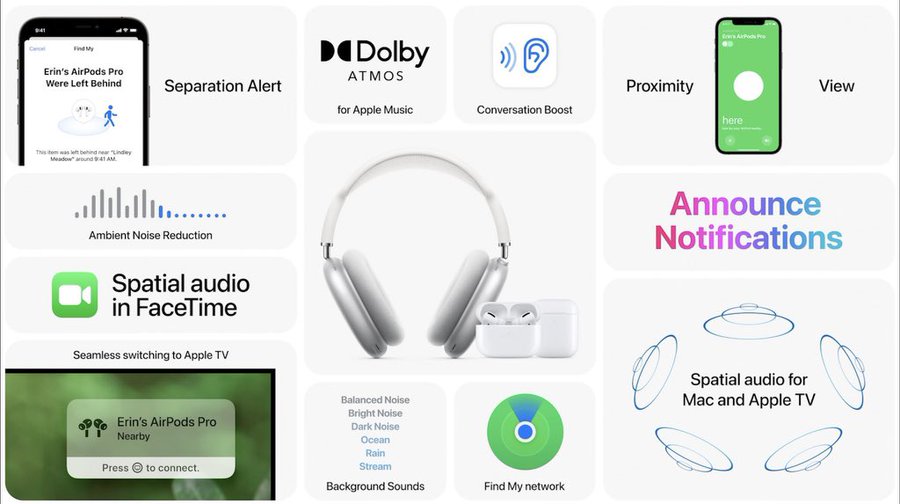






.jpg)


0 Comments