
The Nokia Lumia 630 is an entry level smartphone which runs Windows Phone 8.1 from Microsoft. The device is available as a single SIM and dual SIM model, so you can pick one up based on your requirement. Those who want an LTE version should consider the Nokia Lumia 635 which is almost identical in every other way, with an equally appealing price. But for now, lets take a closer look at the Nokia Lumia 630.
Featured Posts
- Nokia Lumia 630 - First Impressions
- Nokia Lumia 630 - Specifications
- Nokia Lumia 630 - Photography
- Nokia Lumia 630 - Videography
| PROs | CONs |
|
|
The Nokia Lumia 630 is one of the first Windows Phone 8.1 devices, and Microsoft has finally caught up to their competitors in terms of features with the release of their latest mobile OS. You get the Action Center, which manages your notifications and quick toggles, customizable Start Screen backgrounds and new Tile sizes to take advantage of larger displays, the Cortana voice assistant to rival Siri and Google Now, Quiet Hours mode, the ability to install on SD card and a swipe-able keyboard among many others.


However the Lumia 630 and its sibling the Lumia 635 do miss out on a few essentials, like a front facing camera and an LED flash. It also offers only 512MB of RAM, which may limit its ability to run some resource intensive games smoothly. However, Microsoft has done an amazing job optimizing their smartphone platform, and your Lumia 630 should offer a smooth and enjoyable experience.
Unboxing
The Lumia 630 and Lumia 635 should come with nearly identical packaging. Microsoft has chosen to switch from the familiar blue packaging used previously by Nokia to a more pleasing colorful box. The packaging is sleek and allows quick access to its contents. Other than the device you will find an A/C adaptor and the usual manuals, but you wont see microUSB cable or a headset.
Certain variants of the Lumia 635 - such as those for T-Mobile and MetroPCS - include a data cable, and the AT&T variant also includes an Extra Bright Orange back panel. But the retail packaging should generally be limited to the above mentioned essentials.
Hardware
The Lumia 630 is available in an array of colors allowing users to select between black, white, orange, green and yellow. Microsoft has used a matte plastic shell which can be swapped for a different color, while the display on the front is protected by third generation Corning Gorilla Glass.
Our review unit is black in color and is surprisingly resilient to smudges. The shell tapers around the edges, up to the device bezels. While the device is comfortable enough to hold, we would have ideally preferred for the edges to be less sharp.
Even though the device is an entry level smartphone, its matte finish and firm build quality makes it inviting and pleasant to use.
With Windows Phone 8.1, Microsoft removed the mandatory requirement for certain buttons, and as a result the Lumia 630 doesn't feature a dedicated camera button or hardware controls.
You only get volume controls, and a power button on its right, a 3.5 mm universal audio jack on the top, and a microUSB port on the bottom.
You won't find a Windows button or physical controls on the front as they are not built into the Windows 8.1 user interface. The back, search and Windows key will now load with your OS and rotate based on the orientation. We are actually happy with this addition as we found it quite frustrating finding the OS controls in the dark when we tested the Lumia 520 Lumia 521.
Other than that you will find a earpiece above the device display and a mouthpiece below the screen. There is no proximity or ambient light sensor, nor is there a front-facing camera for video chat.
Despite the lack of the proximity sensor, the display will still dim out when you receive a call and you place your ear to it.
On the rear you will find the single 5MP camera, and a round speaker grill at the bottom. Removing the shell case will give you access to the removable 1830mAh battery, microSD card slot and microSIM card slot (two in case you pick up the dual SIM model). The microSD card slot on your Lumia 630 can take as much as 128GB MicroSD , so running out of space is unlikely.
, so running out of space is unlikely.
Camera
The back of the Lumia 630 / Lumia 635 houses a 5MP autofocus camera. There is no LED flash or a dedicated camera key. The device comes with Nokia Camera for Windows Phone preloaded out of the box, which should help enhance your camera experience.
Nokia Camera allows you to choose between 5MP 4:3 mode and 3.7MP 16:9 samples, there are no other resolution options. You also get other options like white balance, focus, ISO, shutter speed up to 1s and exposure settings.
You also get access to Lenses on your Windows Phone. For example Nokia Cinemagraph allows you to capture and create animated photos, while Nokia Panorama allow you to capture panorama photos in both landscape and portrait modes. You can download and try out various other Lenses from the Windows Phone Store. You can learn more about Lenses in the software section of this review.

Despite having a basic 5MP camera, Nokia has done an amazing job ensuring that you can capture among the best pictures of its class. Of course we are referring to well lit outdoor situations, as you will notice a significant amount of noise in your photos when captured indoors or in low-light.
The fact that the Lumia 630 packs a quad-core processor means that you will be able to capture photos very quickly. Having used a Lumia 1020 as a daily driver, it becomes evident that the 41MP sensor is a huge task on its dual-core processor. Since the Lumia 630 has only a 5MP camera, its quad-core processor has no trouble with quick photos.
In terms of video, the Lumia 630 will capture as much as 720p @ 30fps. While the video quality is decent, it isn't as impressive as the still images.
Display
The Lumia 630 / Lumia 635 features a 4.5 inch ClearBlack IPS display with a 480 x 854 (FWVGA) resolution which adds up to a pixel density of 218 ppi. We found the Lumia 630 has a decent display which offered good image quality. The viewing angles are also very good, though we have to mention that there is a loss in color and contrast when viewed at extreme angles.

Another great advantage the Lumia 630 display offers is in its outdoor visibility. The display is easy to view outdoors and was quite usable under direct sunlight.
Since the Lumia 630 lacks an ambient-light sensor, you can tune the brightness levels for the three default profiles Windows Phone offers under the Brightness option in its Display Settings - Low, Medium and High.
Connectivity
The Lumia 630 is available in both dual SIM and single SIM models. Those looking for LTE should pick up the Lumia 635, which is identical to the Lumia 630 in every way other than the inclusion of 4G network support. All models offer quad-band GSM support. The Lumia 630 and the Lumia 630 dual-SIM have dual-band HSPA connectivity with 21Mbps download speeds. The Lumia 635 users will get 41Mbps HSPA download speeds with Tri-band 3G and up to 100Mbps download speeds with Tri-band LTE Cat3.
If you opt for the dual-SIM Lumia 630 model, you'll get two microSIM beds with dual stand-by. Of course, once you're in a call on one of the cards, the other SIM becomes inactive.
The rest of the connectivity features available across all models include single-band Wi-Fi b/g/n, Bluetooth 4.0, GPS with GLONASS, and an FM radio with RDS.
Software
The Nokia Lumia 630 / Lumia 635 are among the first devices to run Windows Phone 8.1 and debuts features like the Action Center and Cortana. The device also features the latest software updates from Nokia titled Lumia Cyan which brings the latest versions of Nokia App Collection along with Miracast Display Support and Dolby Surround Sound capturing.
The Action Center is Microsoft's version of a Notification Center. It manages alerts from all incoming calls, messages, emails etc. It also provides quick action toggles for various apps and services on your device. You can swipe individual notifications off the screen or you can click the dedicated clean all key to remove them all at once. There is also a battery percentage indicator just below the battery icon in the Action Center.
The four toggles are fully customizable, though there aren't as many shortcuts you can assign as on Android. The available options include Airplane mode, Bluetooth, brightness, camera, internet sharing, location, project my screen, quiet hours, rotation lock, VPN, Wi-Fi. A double tap on the Wi-Fi button will get you to the Wi-Fi settings menu, while a double-tap on the Bluetooth - won't. That's rather confusing in its inconsistency and we hope Microsoft sorts this out before the update is released to the masses.
Cortana
Cortana is Microsoft's response to Siri on iOS and Google Now on Android. It debuts on Windows Phone 8.1 but is limited to customers in the U.S. Fortunately Microsoft plans to expand the availability of Cortana to new regions including the U.K, Australia, India and China. These regions will get access to Cortana with an upcoming GDR1 update to Windows Phone 8.1. If you dont want to wait for Cortana to arrive in your region you can always change your region in the settings menu and access Cortan wherever you are.
Microsoft markets Cortana as the most personal digital assistant. You will first need to personalize it in order to utilize its full potential. The Settings are called Notebook and are divided into Interests, Reminders, Quiet Hours, Inner Circle, Places, and Music Searches. In Interests you can assign literally everything you like and Cortana will help you track specific news, plan trips, find restaurants or bars, and many more.
Cortana supports reminders including people-based ones - you can tell her to remind you of something next time you call some of your contacts. It also supports reminders by location (home, work, university, stores). So it can remind you to congratulate your colleague for their birthday before starting with the work-related questions.
Cortana can also remember places, important people to you (it can even suggest such people based on your activity), plus it can actively control your quiet hours mode.
Cortana can fully interact with your phone and carry out all kind or commands related to it - make a call, send a message, add appointments, take notes, set alarms, play specific music or playlists, navigate you to locations or simply search the web. It can also turn on/off settings or give you straightforward answers to simple questions (such as, who is the president of...). Plus she can even tell jokes and sing songs.
Cortana is also capable of checking the traffic in your city and it will remind you to leave early or warn you if your bus or train has been delayed. It can also provide alternatives routes to avoid traffic jams.
Unique among virtual assistants, Cortana can also forward your commands to third party apps, so you can for example ask it to open Skype and call some of your contacts. Only Skype, Facebook and Twitter are said to support that functionality at launch, but others should follow sooner rather than later.
Keep in mind that Cortana is still in Beta, and Microsoft continues improving their digital voice assistant day by day.. Since Cortana is a background service it will continue to get updated without users having to download an update separately.
Certain variants of the Lumia 635 - such as those for T-Mobile and MetroPCS - include a data cable, and the AT&T variant also includes an Extra Bright Orange back panel. But the retail packaging should generally be limited to the above mentioned essentials.
Hardware
The Lumia 630 is available in an array of colors allowing users to select between black, white, orange, green and yellow. Microsoft has used a matte plastic shell which can be swapped for a different color, while the display on the front is protected by third generation Corning Gorilla Glass.
Our review unit is black in color and is surprisingly resilient to smudges. The shell tapers around the edges, up to the device bezels. While the device is comfortable enough to hold, we would have ideally preferred for the edges to be less sharp.
Even though the device is an entry level smartphone, its matte finish and firm build quality makes it inviting and pleasant to use.
With Windows Phone 8.1, Microsoft removed the mandatory requirement for certain buttons, and as a result the Lumia 630 doesn't feature a dedicated camera button or hardware controls.
You only get volume controls, and a power button on its right, a 3.5 mm universal audio jack on the top, and a microUSB port on the bottom.
You won't find a Windows button or physical controls on the front as they are not built into the Windows 8.1 user interface. The back, search and Windows key will now load with your OS and rotate based on the orientation. We are actually happy with this addition as we found it quite frustrating finding the OS controls in the dark when we tested the Lumia 520 Lumia 521.
Other than that you will find a earpiece above the device display and a mouthpiece below the screen. There is no proximity or ambient light sensor, nor is there a front-facing camera for video chat.
Despite the lack of the proximity sensor, the display will still dim out when you receive a call and you place your ear to it.
On the rear you will find the single 5MP camera, and a round speaker grill at the bottom. Removing the shell case will give you access to the removable 1830mAh battery, microSD card slot and microSIM card slot (two in case you pick up the dual SIM model). The microSD card slot on your Lumia 630 can take as much as 128GB MicroSD
Camera
The back of the Lumia 630 / Lumia 635 houses a 5MP autofocus camera. There is no LED flash or a dedicated camera key. The device comes with Nokia Camera for Windows Phone preloaded out of the box, which should help enhance your camera experience.
Nokia Camera allows you to choose between 5MP 4:3 mode and 3.7MP 16:9 samples, there are no other resolution options. You also get other options like white balance, focus, ISO, shutter speed up to 1s and exposure settings.
You also get access to Lenses on your Windows Phone. For example Nokia Cinemagraph allows you to capture and create animated photos, while Nokia Panorama allow you to capture panorama photos in both landscape and portrait modes. You can download and try out various other Lenses from the Windows Phone Store. You can learn more about Lenses in the software section of this review.

Despite having a basic 5MP camera, Nokia has done an amazing job ensuring that you can capture among the best pictures of its class. Of course we are referring to well lit outdoor situations, as you will notice a significant amount of noise in your photos when captured indoors or in low-light.
The fact that the Lumia 630 packs a quad-core processor means that you will be able to capture photos very quickly. Having used a Lumia 1020 as a daily driver, it becomes evident that the 41MP sensor is a huge task on its dual-core processor. Since the Lumia 630 has only a 5MP camera, its quad-core processor has no trouble with quick photos.
In terms of video, the Lumia 630 will capture as much as 720p @ 30fps. While the video quality is decent, it isn't as impressive as the still images.
Display
The Lumia 630 / Lumia 635 features a 4.5 inch ClearBlack IPS display with a 480 x 854 (FWVGA) resolution which adds up to a pixel density of 218 ppi. We found the Lumia 630 has a decent display which offered good image quality. The viewing angles are also very good, though we have to mention that there is a loss in color and contrast when viewed at extreme angles.

Another great advantage the Lumia 630 display offers is in its outdoor visibility. The display is easy to view outdoors and was quite usable under direct sunlight.
Since the Lumia 630 lacks an ambient-light sensor, you can tune the brightness levels for the three default profiles Windows Phone offers under the Brightness option in its Display Settings - Low, Medium and High.
Connectivity
The Lumia 630 is available in both dual SIM and single SIM models. Those looking for LTE should pick up the Lumia 635, which is identical to the Lumia 630 in every way other than the inclusion of 4G network support. All models offer quad-band GSM support. The Lumia 630 and the Lumia 630 dual-SIM have dual-band HSPA connectivity with 21Mbps download speeds. The Lumia 635 users will get 41Mbps HSPA download speeds with Tri-band 3G and up to 100Mbps download speeds with Tri-band LTE Cat3.
If you opt for the dual-SIM Lumia 630 model, you'll get two microSIM beds with dual stand-by. Of course, once you're in a call on one of the cards, the other SIM becomes inactive.
The rest of the connectivity features available across all models include single-band Wi-Fi b/g/n, Bluetooth 4.0, GPS with GLONASS, and an FM radio with RDS.
Software
The Nokia Lumia 630 / Lumia 635 are among the first devices to run Windows Phone 8.1 and debuts features like the Action Center and Cortana. The device also features the latest software updates from Nokia titled Lumia Cyan which brings the latest versions of Nokia App Collection along with Miracast Display Support and Dolby Surround Sound capturing.
The Action Center is Microsoft's version of a Notification Center. It manages alerts from all incoming calls, messages, emails etc. It also provides quick action toggles for various apps and services on your device. You can swipe individual notifications off the screen or you can click the dedicated clean all key to remove them all at once. There is also a battery percentage indicator just below the battery icon in the Action Center.
The four toggles are fully customizable, though there aren't as many shortcuts you can assign as on Android. The available options include Airplane mode, Bluetooth, brightness, camera, internet sharing, location, project my screen, quiet hours, rotation lock, VPN, Wi-Fi. A double tap on the Wi-Fi button will get you to the Wi-Fi settings menu, while a double-tap on the Bluetooth - won't. That's rather confusing in its inconsistency and we hope Microsoft sorts this out before the update is released to the masses.
Cortana
Cortana is Microsoft's response to Siri on iOS and Google Now on Android. It debuts on Windows Phone 8.1 but is limited to customers in the U.S. Fortunately Microsoft plans to expand the availability of Cortana to new regions including the U.K, Australia, India and China. These regions will get access to Cortana with an upcoming GDR1 update to Windows Phone 8.1. If you dont want to wait for Cortana to arrive in your region you can always change your region in the settings menu and access Cortan wherever you are.
Microsoft markets Cortana as the most personal digital assistant. You will first need to personalize it in order to utilize its full potential. The Settings are called Notebook and are divided into Interests, Reminders, Quiet Hours, Inner Circle, Places, and Music Searches. In Interests you can assign literally everything you like and Cortana will help you track specific news, plan trips, find restaurants or bars, and many more.
Cortana supports reminders including people-based ones - you can tell her to remind you of something next time you call some of your contacts. It also supports reminders by location (home, work, university, stores). So it can remind you to congratulate your colleague for their birthday before starting with the work-related questions.
Cortana can also remember places, important people to you (it can even suggest such people based on your activity), plus it can actively control your quiet hours mode.
Cortana can fully interact with your phone and carry out all kind or commands related to it - make a call, send a message, add appointments, take notes, set alarms, play specific music or playlists, navigate you to locations or simply search the web. It can also turn on/off settings or give you straightforward answers to simple questions (such as, who is the president of...). Plus she can even tell jokes and sing songs.
Cortana is also capable of checking the traffic in your city and it will remind you to leave early or warn you if your bus or train has been delayed. It can also provide alternatives routes to avoid traffic jams.
Unique among virtual assistants, Cortana can also forward your commands to third party apps, so you can for example ask it to open Skype and call some of your contacts. Only Skype, Facebook and Twitter are said to support that functionality at launch, but others should follow sooner rather than later.
Keep in mind that Cortana is still in Beta, and Microsoft continues improving their digital voice assistant day by day.. Since Cortana is a background service it will continue to get updated without users having to download an update separately.
 | Here's all you need to know about Windows Phone 8.1 | |
| Microsoft's Windows Phone 8.1 update is the biggest update to their mobile platform to date. It brings several new features and improvements to the platform including a digital voice assistant Cortana, and the Action Center to manage your notifications. | ||
| - | ||
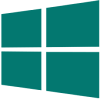 | Here's all you need to know about Nokia's Lumia Cyan | |
| Nokia Lumia devices will get exclusive enhancements through Lumia Cyan which will be released alongside the Windows Phone 8.1 update. Find out what's new on Lumia Cyan for your Windows Phone. | ||
| - | ||
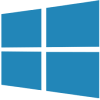 | When will my device receive Windows Phone 8.1 | |
| While the Lumia 630 runs Windows Phone 8.1 out of the box, the update is expected to make its way across all Windows Phone 8 devices this summer. Find out when your device will be receiving the Windows Phone 8.1 update |
The Lumia 630 is one of the first devices to take advantage of the on-screen controls on Windows Phone 8.1. You can configure their background - dark, to match the (black or white) background (not the Start Wallpaper), or to match you accent color.
Overall Microsoft has done an amazing job optimizing Windows Phone 8.1 allowing it to run smoothly on modest hardware. There is no lagging on the Lumia 630 and apps load reasonably quickly, which is great considering the price and class of the device.
Microsoft has also included their own selection of Windows Phone apps on your Lumia 630. You get Microsoft Office which includes Word, Excel and PowerPoint and users can both view and edit their documents on their device or from OneDrive.
You also get access to Microsoft OneNote for taking notes. OneNote is an easy to use tool which includes support for adding photos, voice memos and multi-level lists.
Microsoft also includes its Bing app suite on the Lumia 630, which is made up of Travel, Sports, Finance, Food & Drinks, Health & Fitness and News.
 | Microsoft apps for Windows Phone
Microsoft has its own lineup for apps for Windows Phones which help you get a lot done. These apps were previously called Bing apps and are available as universal apps both on Windows and Windows Phone devices.
|
Nokia Lumia smartphones come with an exclusive selection of Nokia apps including Storyteller, Creative Studio, HERE navigation and Nokia Camera lenses. You can learn more about the Nokia Collection below.
 | Nokia Collection for Windows Phone 8
Nokia as the biggest Windows Phone manufacturer has really stepped forward to offer a very rich experience with their camera and navigation suites for Windows Phones. Check out are detailed review of each of these applications and see how they can benefit your WP experience
|
You can download more apps and games on your Lumia 630 from the Windows Phone Store. With Windows Phone 8.1, the Store now supports automatic app updates. You can choose whether those happen only when connected to a Wi-Fi network, or cellular data is allowed as well. Check for updates button is available, but now the Store checks for available updates quite a few times a day, so you'll probably won't need to use this key regularly.
Conclusion
The Nokia Lumia 630 is clearly meant to bring Windows Phone to the masses. It has been reasonably priced at €160 ($200), which is on par with some popular offerings like the Motorola Moto G and offers a smooth performance with the latest improvements from Windows Phone 8.1 and Lumia Cyan.


While Nokia does have an even more affordable option with the Nokia Lumia 530, the Lumia 630 is the perfect choice for someone willing to spend a little extra for a few improvements over the entry level Windows Phone.


![[Android app] Google Voice updated (0.4.2.72)](https://blogger.googleusercontent.com/img/b/R29vZ2xl/AVvXsEhrInvGWawxGHngoYiipVyhyy2C2SaI-0f0k_l7rS6akSE4gAH3WCVZoPwx0jZtsWCThPOLEJ0Sp6hL0AYxqlvao9RKDhcNdjh1ImvPki_9Q2m5Qhl9UONyCFtTmrbeVkO5NfN3lpJcIoA/w680/Google-Voice-for-Android.png)
![[Android app] Motorola Alert for Moto G LTE and Moto E lets you alert friends and family in case of emergency](https://blogger.googleusercontent.com/img/b/R29vZ2xl/AVvXsEitQNjT1L-cXOl_XVuuKepjUlzRYpWGFCfts3nAOmhdhRqy525-Q3Xgv71x8rpHl7wPsJGIYlHWrM2vm2oxgKKD8OdLhVrhvecoMBV1qR6EuxRTV53zjzeHyUshuvhatldqhbyOLwDGeMuW/w680/MotorolaAlert_Android.png)
![[iOS app] LinkedIn updated (5.1.1)](http://lh4.ggpht.com/-Q9AdHx3XP64/T-zD4x9wcPI/AAAAAAAALyg/xCEoFIHZCPM/w680/iOS_LinkedIn_thumb%25255B1%25255D.png?imgmax=800)



0 Comments