 Pages for iOS which is a part of Apple's iWork Suite has been updated to version 2.0 with several new features and improvements. The updated Pages will be available be free to those purchasing a new iOS device. Pages is a word processor which helps you create gorgeous reports, resumes, and documents in minutes. Pages has been designed exclusively for the iPad, iPhone, and iPod touch with support for Multi-Touch gestures and Smart Zoom.
Pages for iOS which is a part of Apple's iWork Suite has been updated to version 2.0 with several new features and improvements. The updated Pages will be available be free to those purchasing a new iOS device. Pages is a word processor which helps you create gorgeous reports, resumes, and documents in minutes. Pages has been designed exclusively for the iPad, iPhone, and iPod touch with support for Multi-Touch gestures and Smart Zoom.
You can download the update directly on your device through the Apple App Store or by using the link which follows:
Pages for iOS lets you get a quick start by using one of over 60 Apple-designed templates. Or use a blank document and easily add text, images, shapes, and more with a few taps. Then format using beautiful preset styles and fonts. And use advanced features like change tracking, comments, and highlights to easily review changes in a document.
With iCloud built in, your documents are kept up to date across all your devices. You can instantly share a document using just a link, giving others the latest version and the ability to edit it directly from www.icloud.com using a Mac or PC browser.
Pages for iOS version 2.0 is updated with a new design and improved performance and with a new unified file format across Mac, iOS, and web, your documents are consistently beautiful everywhere you open them. The updated version of Pages has the following new features and improvements:
- Stunning new user interface designed to match iOS 7
- Over 60 Apple-designed templates
- Your most important text formatting options are right in your keyboard, and always just a tap or two away
- Use comments and highlights to share ideas and feedback with others
- Animate data with new interactive column, bar, scatter, and bubble charts
- Use AirDrop to send your document to anyone nearby
- Quickly and easily share a link to your work via Mail, Messages, Twitter, or Facebook
- Anyone with a shared document link will always have access to the latest version of the document and can edit it with you at iCloud.com using Pages for iCloud beta
- Turn your documents into ebooks by exporting to ePub
- New unified file format across Mac, iOS, and web makes documents work seamlessly everywhere
- Turn on Coaching Tips for guided in-app help
- Pages is now available in Arabic and Hebrew
- Improved support for Chinese, Japanese, and Korean


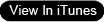
![[Android app] Google Voice updated (0.4.2.72)](https://blogger.googleusercontent.com/img/b/R29vZ2xl/AVvXsEhrInvGWawxGHngoYiipVyhyy2C2SaI-0f0k_l7rS6akSE4gAH3WCVZoPwx0jZtsWCThPOLEJ0Sp6hL0AYxqlvao9RKDhcNdjh1ImvPki_9Q2m5Qhl9UONyCFtTmrbeVkO5NfN3lpJcIoA/w680/Google-Voice-for-Android.png)
![[Android app] Motorola Alert for Moto G LTE and Moto E lets you alert friends and family in case of emergency](https://blogger.googleusercontent.com/img/b/R29vZ2xl/AVvXsEitQNjT1L-cXOl_XVuuKepjUlzRYpWGFCfts3nAOmhdhRqy525-Q3Xgv71x8rpHl7wPsJGIYlHWrM2vm2oxgKKD8OdLhVrhvecoMBV1qR6EuxRTV53zjzeHyUshuvhatldqhbyOLwDGeMuW/w680/MotorolaAlert_Android.png)
![[iOS app] LinkedIn updated (5.1.1)](http://lh4.ggpht.com/-Q9AdHx3XP64/T-zD4x9wcPI/AAAAAAAALyg/xCEoFIHZCPM/w680/iOS_LinkedIn_thumb%25255B1%25255D.png?imgmax=800)



0 Comments